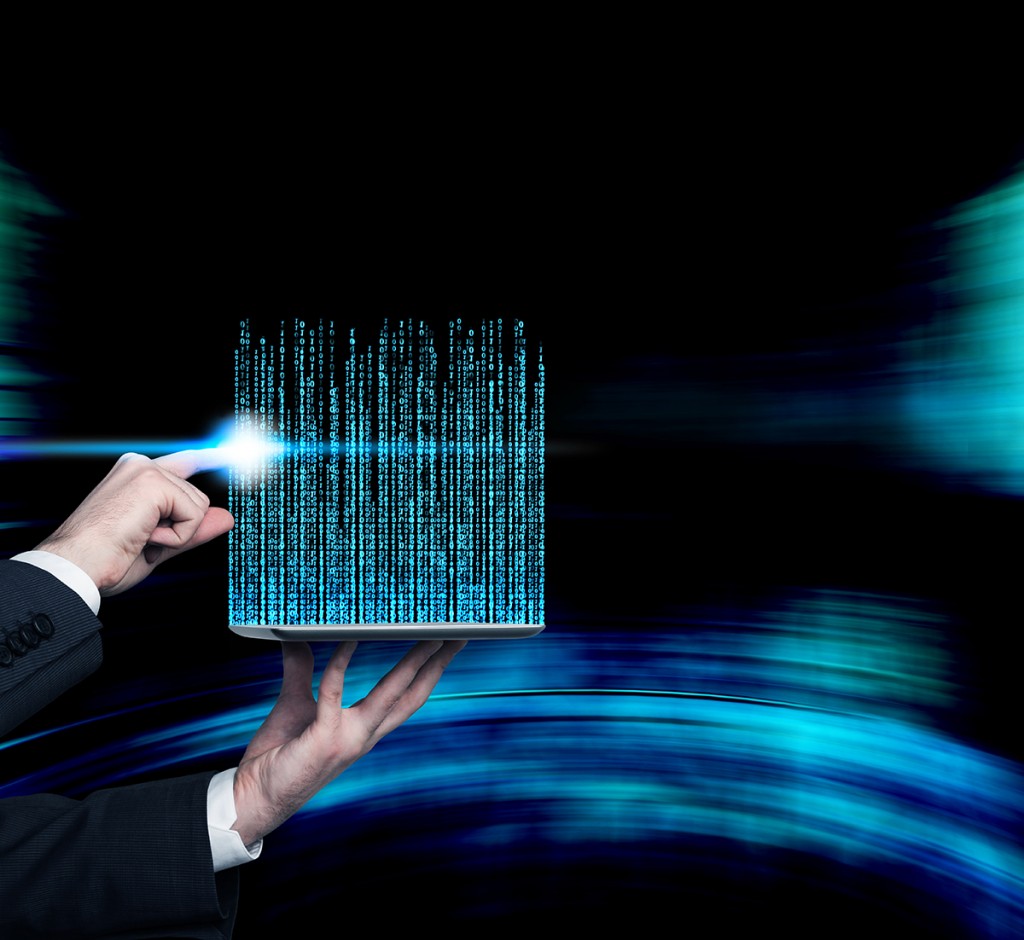Images are usually something that the average SEO professional does not talk about, but they are vital for building a natural and effective website. Images will not only drive traffic to your website, but can also provide it with a whole new aspect of search results that many marketing professionals often overlook. Optimizing images will help your website rank higher in all search engines.
Most people will argue that images are bad for the website design as it slows down load times, but this is only true if you have too many images, the image file sizes are too large, or the website designer is attempting to load them in a way that puts a strain on website performance. The first thing that people will look at when viewing your website are the images in front of them. A picture can draw you in, and hold your attention longer than text, links or anything else on your site. This is why it is important to make sure that you have at least one image on your home page. What other factors are vital when optimizing your images for various search engines?
Vital Factors for Image Optimization
Image File Name
The first step when trying to optimize an image for search engines is choosing the correct file name. If your image is name something like image0773.jpg, the search engine will have absolutely no idea what this image is or what category it would fall under. On the other hand, if your image was SanDiego-Beach.jpg, the search engines would assume that your image is a picture of the San Diego beach, and categorize it as such.
Next time you are going to upload images to your site, keep this in mind and make sure to name it something that the search engines would find relevant. Another tip would be to go back over the old images and make sure that you update their names.
File Size
As you are already probably aware and just in case you aren’t, page load times matter for Search Engine Optimization. So to ensure that your images are not destroying your fast load times, make sure image file size is as small as possible without sacrificing the integrity of the image.
Another quick tip for file size is DO NOT let your browser resize images to look smaller. When you have a large image, and the input height and width tags on that image make the image smaller, most will load the large image first, and then let the browser resize it. To solve this issue, always use an image editing program to make your image the desired size, and THEN upload it to your website, even if that means you have the same image in multiple sizes loading to your site.
Alt-Text
The alt-text attribute on an image is most commonly ignored by many people because they figure it is irrelevant. What a lot of people don’t know is that the alt-text attribute is used to provide a description of the image in case it cannot be loaded. Google doesn’t personally look at every image that is uploaded to see exactly what it is, so it is your responsibility to help optimize the image and provide it with the correct alt-text.
For example, if your website has a picture of the San Diego beach and an alt-text of “San Diego beach”, even if your image does not load properly on your website, the viewer (and the search engines) will know what the image should be.
Image Description
Not everyone wants their image(s) to have a caption that is readable on the front end of a website. For these reasons, the image description is a valuable option to use to further optimized your website. Adding a little description using the key words that you want to rank for will help your site to rank higher for those key words.
For example, with your image of the San Diego beach, let’s say you wanted to rank for beach rentals, you could add a small description to the image saying something like “beach rentals available now for summer – San Diego beach”. Google and various other search engines will use that description when users are searching for those keywords. You can further optimize your images by going back through your website and giving each image a small descriptive narrative.
Sitemap
Do you know that you can insert your image, their alt-text, file name, and description into your sitemap? Well you can and by providing this helpful information, Google will be able to crawl your images easier and will be able help you rank for your keywords through the key words and texts in your image.
If this all sounds too difficult or confusing for you to handle, you can always contact our professional team of marketers and we can view your site and make sure that all of your images are optimized so that you have the best possible rankings for your keywords.
Contact us today for more information on how Hunter Marketing Group can help optimize your site.